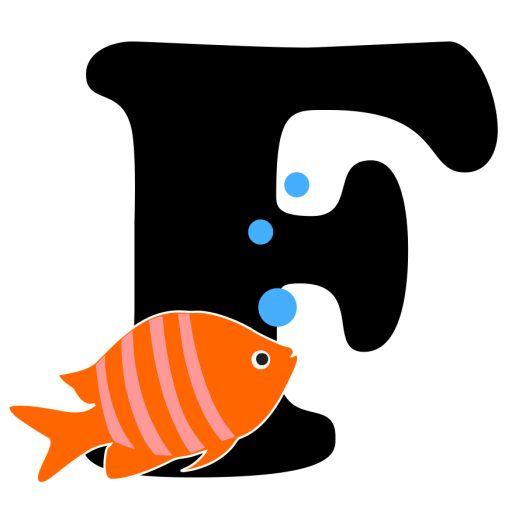关于vps建tz的简单方法
- 建站相关
- 2023-07-03
- 120热度
- 0评论
ubuntu20.04 root登录方法
echo root:密码@@ |sudo chpasswd rootsudo sed -i ‘s/^#?PermitRootLogin./PermitRootLogin yes/g’ /etc/ssh/sshd_configsudo sed -i 's/^#?PasswordAuthentication./PasswordAuthentication yes/g’ /etc/ssh/sshd_configsudo reboot一键脚本
bash <(curl -Ls https://raw.githubusercontent.com/vaxilu/x-ui/master/install.sh)如果是甲骨文云,需要打开端口
iptables -P INPUT ACCEPT
iptables -P FORWARD ACCEPT
iptables -P OUTPUT ACCEPT
iptables -F
iptables-saveapt-get install iptables-
persistentnetfilter-persistent save
netfilter-persistent reload测试ip的状态脚本,是否支持奈飞
wget -O nf https://github.com/sjlleo/netflix-verify/releases/download/v3.1.0/nf_linux_arm64 && chmod +x nf && ./nfwarp安装,选择性安装
wget https://raw.githubusercontent.com/fscarmen/warp/main/menu.sh&&bash menu.sh是否有ipv6
curl -6 ip.sb 甲骨文有ipv6,可能会显示没有。需要加载ipv6
AMD 框架
dhclient -6 ens3ARM 框架
dhclient -6 enp0s6